Supply Chain Soaring: How AI Models Fuel Excel-lent Strategic Management !
Imagine the satisfaction of watching your supply chain hum like a well-oiled
machine, thanks to the magic of AI-powered models integrated seamlessly
into your trusty Excel environment. But before we delve into the details, let’s
paint a picture:
Example: Prompting ChatGPT to write a macro that will automatically
refresh all pivot tables in an Excel workbook upon opening.
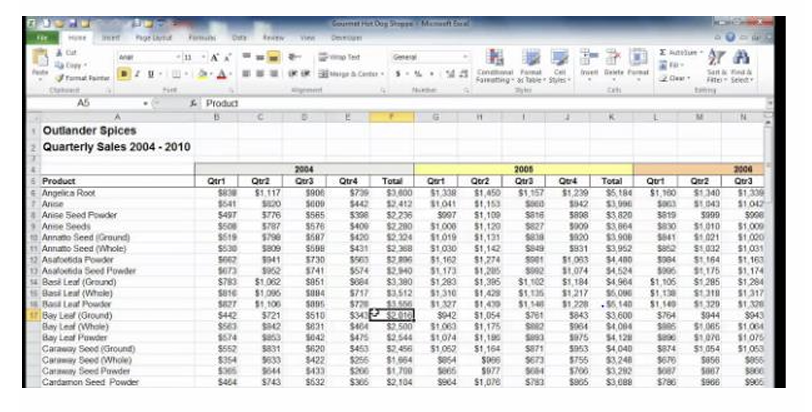
Picture a classic Excel sheet, overrun with columns of numbers, overflowing
charts, and cryptic formulas. Your eyes glaze over as you try to decipher
demand trends, inventory levels, and potential disruptions. This is the jungle
of data, where strategic decision-making feels like a blindfolded tightrope
walk.

Now, imagine that same spreadsheet transformed. Clean, interactive charts
pulsate with real-time data insights. AI-powered models whisper predictions
and optimizations in the corner, highlighting critical trends and suggesting
proactive measures. This is the oasis of AI, where your supply chain becomes
transparent, dynamic, and ready to conquer any challenge.
From Excel Maestro to AI Strategist:
Excel, your loyal data wrangler, can crunch numbers and create mesmerizing
visuals. But when it comes to strategic maneuvering, it often leaves you
wanting more. AI models bridge that gap, transforming Excel into a proactive
decision-making partner. Think of it as hiring a team of miniature AI
Einsteins for your spreadsheet, whispering insights based on real-time data
analysis.
Here’s how AI models take your supply chain game to the stratosphere:
Logistics Planning: Optimize routes, predict delays, and choose the most
cost-effective transportation options. AI models factor in real-time traffic data,
weather patterns, and even fuel prices to ensure your goods reach their
destination efficiently and on time.
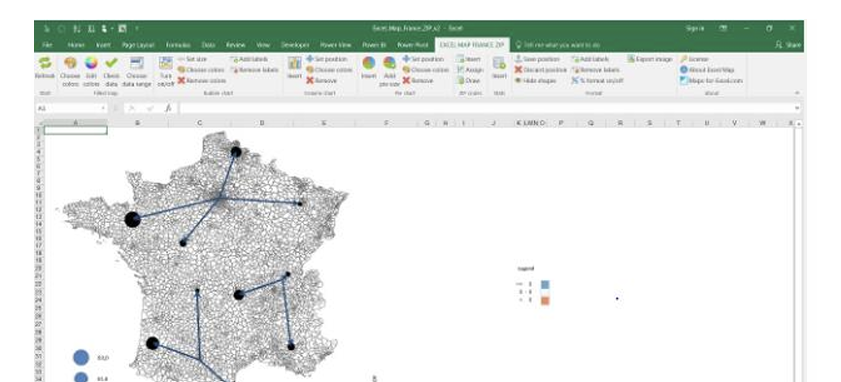
Picture a map showcasing the most efficient route for your coffee beans,
highlighting potential delays and suggesting alternative paths. AI takes the
wheel, ensuring your beans arrive smoothly and cost-effectively.
But isn’t AI for Excel like teaching a parrot astrophysics?
Not at all! Tools like the incredible XLForecast seamlessly integrate AI
models into your existing Excel environment. Just like adding a plugin, you
can access powerful forecasting, optimization, and risk analysis features
directly within your familiar spreadsheet landscape.
Hands-on with XLForecast and your coffee bean adventure:
1. Import your sales data: Upload your historical sales figures into Excel.
2. Choose an AI model: Select the “Demand Forecasting” model from
XLForecast’s library.
3. Train the model: Sit back as XLForecast analyzes your data and builds a
custom forecasting model.
4. Predict future demand: Enter your desired timeframe, and XLForecast
generates a detailed forecast, showing you how much Yirgacheffe you’ll need
in the coming months.
5. Optimize your inventory: Based on the forecast, XLForecast suggests
optimal reorder points and stocking levels, ensuring you have enough beans
without overspending.
This is just a glimpse into the transformative power of AI-powered Excel
for your supply chain. You can use it to predict lead times, identify cost
saving opportunities, and even simulate the impact of different pricing
strategies. With AI-powered strategic management, your supply chain
becomes a flexible, dynamic partner, not a rigid burden.
So, ditch the spreadsheets of yesteryear and embrace the AI revolution!
Unleash the power of XLForecast and other AI tools
Related Posts
link slicers to two pivot tables based on the same data source
Centralized View – Connect one Slicer to two pivot tables OverviewSometimes you may need…
Unlocking Insights: A Guide to AI Assistant_Insights in Excel
1-Visit https://chat.openai.com/ and sign up for an OpenAI account. Setup an OpenAI…
Bridging Data Gaps: A Deep Dive into AIAssistant_FillData in Excel
1-Visit https://chat.openai.com/ and sign up for an OpenAI account. Setup an OpenAI…
Unlocking Seamless Translations in Excel
1-Visit https://chat.openai.com/ and sign up for an OpenAI account. Setup an OpenAI…

Leave a Reply