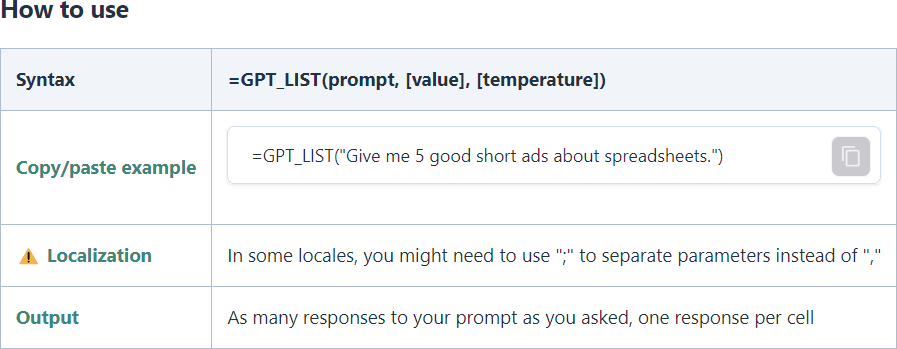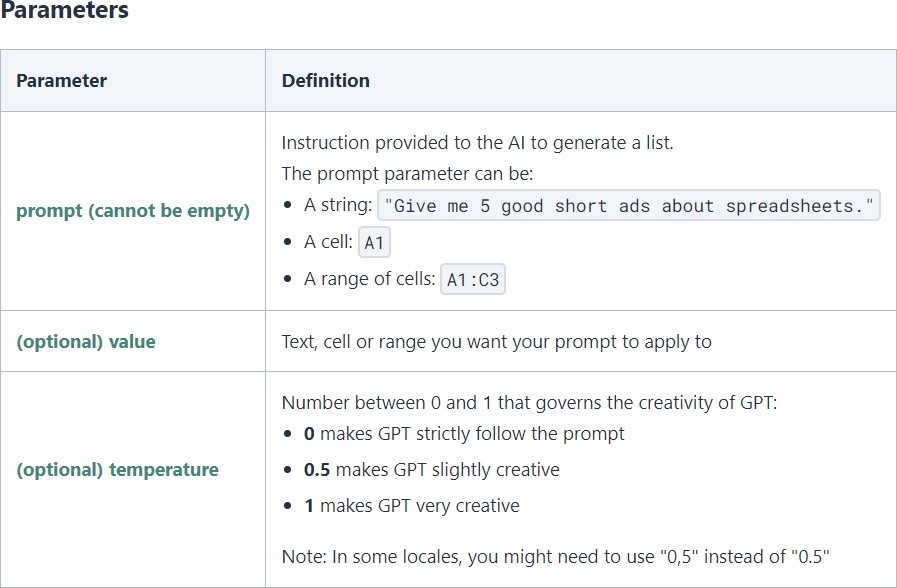Welcome to our comprehensive guide on using the GPT_LIST or GPT_HLIST functions. These functions are incredibly useful for structuring and presenting lists in a clear, readable format.
Whether you’re compiling a simple list or organizing complex information, mastering these functions can greatly enhance the clarity and effectiveness of your communication.
Understanding GPT_LIST and GPT_HLIST
Before we dive into the steps, let’s quickly understand what these functions are:
GPT_LIST: This function is used to create a standard list. It’s perfect for when you need to enumerate items, steps, or ideas in a sequential or unordered format.
GPT_HLIST: This function, on the other hand, is designed for creating horizontal lists. It’s ideal for situations where you want to display items side-by-side for comparison or aesthetic purposes.
Now, let’s break down the process into simple, actionable steps. Step 1: Identify Your List Items
The first step is to determine what you want to list. This could be anything from a series of steps in a process, to a collection of ideas, to items in a category. Clearly define each item to ensure your list is comprehensive and easy to understand.
Step 2: Choose the Right Format
Decide whether a vertical list (GPT_LIST) or a horizontal list (GPT_HLIST) is more appropriate for your content. Consider your audience and the context. For example, steps in a process are usually best presented vertically, while comparisons might benefit from a horizontal layout.
Step 3: Structure Your List
Once you’ve chosen your format, it’s time to structure your list. For GPT_LIST, begin each new item on a new line. For GPT_HLIST, separate each item with a comma. Pay attention to the order of items; they should flow logically and coherently.
Step 4: Review and Refine
After structuring your list, review it for clarity and coherence. Make sure each item is succinct and directly related to your topic. Refine as needed to enhance readability and effectiveness.
Step 5: Implement the List
Now, integrate your list into your text. Use GPT_LIST or GPT_HLIST at the start of your list to activate the formatting function. This will ensure your list is displayed correctly in your final output.
Conclusion
Using GPT_LIST or GPT_HLIST functions effectively can dramatically improve the readability and professionalism of your text. Whether you’re writing a blog, a report, or any other document, these functions are invaluable tools for organizing and presenting information clearly and attractively.
Remember, the key to a successful list is in its clarity, relevance, and structure. By following these simple steps, you can master the art of list-making and enhance your communication skills.