Unveiling the Magic of GPT_FILL: A Step-by-Step Guide
Welcome to our blog, where today we’re diving into the fascinating world of the GPT_FILL
function. This incredible feature is like a magician in the realm of data management and organization.
It magically fills or cleans a range in your dataset based on just a few examples. Whether you’re
dealing with spreadsheets, databases, or any form of structured data, GPT_FILL can be a game
changer.
Understanding GPT_FILL
The GPT_FILL function is designed to intelligently fill in or clean up data in a range by recognizing
patterns from a few examples you provide. It’s particularly useful for tasks like completing missing
data, standardizing formats, or extrapolating sequences in your dataset.
Now, let’s explore how you can use this function effectively in a few simple steps.
Step 1: Prepare Your Data
Before you can use GPT_FILL, you need data to work with. Prepare your dataset and identify the
range where you want the function to operate. This could be a column in a spreadsheet, a field in a
database, or any structured data set.
Step 2:Provide Examples
GPT_FILL operates based on examples. Provide a few clear, representative examples in your data
range that illustrate the pattern or format you want to be replicated. The accuracy and effectiveness
of GPT_FILL depend heavily on the quality of these examples.
Step 3: Apply GPT_FILL
With your examples in place, it’s time to apply the GPT_FILL function. Invoke the function and target
the range you want to fill or clean. The function will analyze your examples and work its magic across
the specified range, filling in gaps or cleaning data as required.
Step 4: Review the Results
After GPT_FILL has done its job, review the results carefully. Ensure that the data has been filled or
cleaned as expected. Look for any anomalies or errors that might need manual correction.
Step 5: Refine and Repeat
If the results aren’t quite what you expected, refine your examples and apply GPT_FILL again.
Sometimes, it may take a couple of tries to get the pattern just right. The more precise your
examples, the better the outcome.
The GPT_FILL function is a powerful tool for anyone working with structured data. It
simplifies and speeds up what could otherwise be a tedious and time-consuming task. By following
these simple steps, you can harness the power of GPT_FILL to manage your data more efficiently and
effectively.
Remember, the key to success with GPT_FILL lies in the quality of your examples. Provide
clear, representative samples, and you’ll be amazed at how effectively this function can transform
your data management tasks.
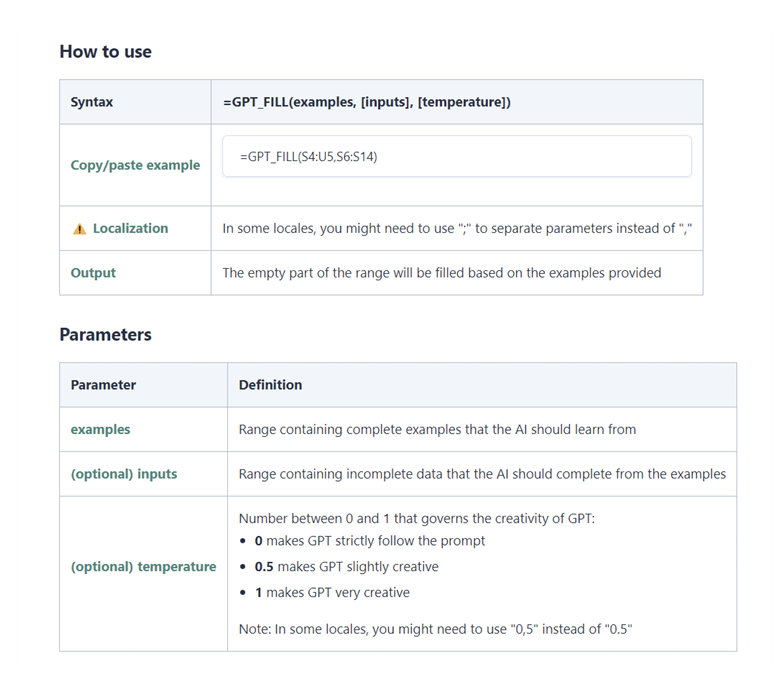
Related Posts
link slicers to two pivot tables based on the same data source
Centralized View – Connect one Slicer to two pivot tables OverviewSometimes you may need…
Unlocking Insights: A Guide to AI Assistant_Insights in Excel
1-Visit https://chat.openai.com/ and sign up for an OpenAI account. Setup an OpenAI…
Bridging Data Gaps: A Deep Dive into AIAssistant_FillData in Excel
1-Visit https://chat.openai.com/ and sign up for an OpenAI account. Setup an OpenAI…
Unlocking Seamless Translations in Excel
1-Visit https://chat.openai.com/ and sign up for an OpenAI account. Setup an OpenAI…

Leave a Reply