Simplifying Data Extraction with GPT_EXTRACT: A Guide to Extracting Email Addresses
In the age of information, extracting specific data from a large volume of text can be a
daunting task. This is where the GPT_EXTRACT function comes into play, especially when it comes to
pulling out email addresses from a chunk of text. Whether you’re sorting through documents, emails,
or web pages, GPT_EXTRACT can be a lifesaver. Let’s explore how to use this function step by step.
Understanding GPT_EXTRACT
GPT_EXTRACT is designed to intelligently identify and extract specific types of data from text. When
it comes to email addresses, this function can recognize and pull them out from any surrounding
content, saving you the hassle of manually searching through the text.
Now, let’s dive into how to use GPT_EXTRACT effectively for extracting email addresses.
Step 1: Identify the Text
Start by selecting the text from which you need to extract email addresses. This could be a
document, an email body, web content, or any text source. Ensure that the text is accessible and in a
format that can be processed.
Step 2: Prepare to Use GPT_EXTRACT
Prepare your text for extraction. This might involve copying it into a suitable environment or tool
where you can apply the GPT_EXTRACT function. The clarity and format of your text can impact the
efficiency of the extraction process.
Step 3: Specify Your Extraction Criteria
Since you’re looking to extract email addresses, your criteria will be set for email identification. This
helps GPT_EXTRACT focus on finding and extracting email addresses specifically, rather than other
types of data.
Step 4: Apply GPT_EXTRACT
With your text ready and criteria set, apply the GPT_EXTRACT function. Command the function to
extract email addresses from your specified text. The function will scan through the text, identify
email addresses based on standard formats, and extract them.
Step 5: Review and Utilize Extracted Data
Once GPT_EXTRACT has completed its task, you’ll receive a list of extracted email addresses. Review
this list to ensure accuracy. Now, you can use these extracted email addresses for your intended
purpose, whether it’s for compiling contact lists, data analysis, or any other task.
GPT_EXTRACT is an incredibly useful tool for quickly and accurately extracting specific data
like email addresses from large volumes of text. By following these simple steps, you can streamline
what would otherwise be a time-consuming and error-prone task.
Remember, the efficiency of data extraction largely depends on the clarity of the text and the
specificity of your criteria. With GPT_EXTRACT, you’re well-equipped to handle any data extraction
needs with ease and precision.

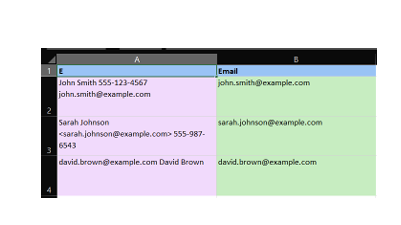
Related Posts
link slicers to two pivot tables based on the same data source
Centralized View – Connect one Slicer to two pivot tables OverviewSometimes you may need…
Unlocking Insights: A Guide to AI Assistant_Insights in Excel
1-Visit https://chat.openai.com/ and sign up for an OpenAI account. Setup an OpenAI…
Bridging Data Gaps: A Deep Dive into AIAssistant_FillData in Excel
1-Visit https://chat.openai.com/ and sign up for an OpenAI account. Setup an OpenAI…
Unlocking Seamless Translations in Excel
1-Visit https://chat.openai.com/ and sign up for an OpenAI account. Setup an OpenAI…

Leave a Reply