Troubleshooting Your Excel Spreadsheet With Chat GPT
You will occasionally get errors when working with Excel formulas, however, Chat GPT
can help you troubleshoot the issues.
Your prompt for Chat GPT should include:
1. A description of what you are trying to do or achieve.
2. The specific formula you are using.
3. The contents or values of the cells involved (if possible).
4. For example, suppose you are trying to subtract dates in Excel but your formula results
in the #NUM! error.
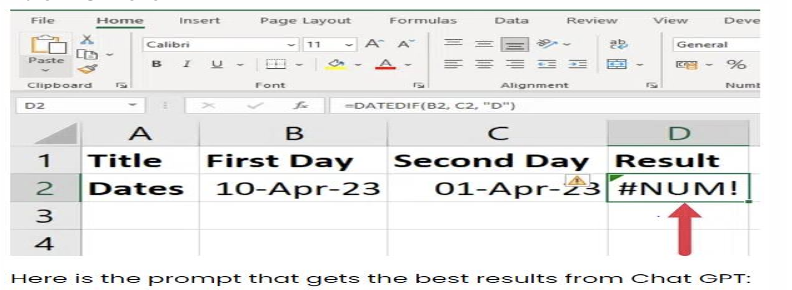
In Excel, I want to get the number of days between two dates. I get a #NUM! error when
using the DATEDIF function like this: DATEDIF(B2, C2, “d”). Cell B2 has the value “10
Apr-23” and Cell C2 has the value “1-Apr-23”. Please explain the error.
The output from Chat GPT noted that the start date in the example is greater than the
end date, which is the cause of the error. The next section of the output provided an
amended formula.
Related Posts
link slicers to two pivot tables based on the same data source
Centralized View – Connect one Slicer to two pivot tables OverviewSometimes you may need…
Unlocking Insights: A Guide to AI Assistant_Insights in Excel
1-Visit https://chat.openai.com/ and sign up for an OpenAI account. Setup an OpenAI…
Bridging Data Gaps: A Deep Dive into AIAssistant_FillData in Excel
1-Visit https://chat.openai.com/ and sign up for an OpenAI account. Setup an OpenAI…
Unlocking Seamless Translations in Excel
1-Visit https://chat.openai.com/ and sign up for an OpenAI account. Setup an OpenAI…

Leave a Reply